Peer Editing
I learned a lot in the Peer Editing videos and slideshows. In video A that there are three important steps in peer editing. The first one is compliments. Use compliments to start off a critique. Comments give off the good starting vibe and make the writer feel good.
The second one was suggestions. Suggestions such as : word choice, using details, organization, sentences, and topics are a few of the suggestions that you could give off to the writer. The last one is corrections. Corrections such as spelling and grammar are important.
In the slideshow B, its pretty much said the same things as the first video. In the last video c, The little girls explained the top 10 mistakes not to make when correcting someone's paper. Very cute video!
Technology in Special Education
In this video on teaching kids with special education, the teacher talks to a few of her students who have special needs on how they feel about technology in the classroom. Chris, the first student, had a hard time pointing to letters to make words on the sheet of paper. As Chris moved to the computer it was much easier for him to tell the teacher what he needed. One boy used an Ipod touch to listen to his silent reading. Sharae told her teacher that computers can help!
Students with special needs are more willing to work with technology for many reasons. If they need to see small print, then its easy to magnify words on the computer. Its easier for the student and the teacher to develop a more defined relationship. Overall, I see the point and I totally agree technology in the Special Education system is much needed.
Learning App
I think that math is one of the toughest subjects to learn about. I also believe that learning math starts at a very young age. The app I choose was Math 123. This app is a mixture of geometry and algebra. This app breaks down how to work through problems and solve them, but also leaves for a little fun.I could use this app in a classroom and make a game out of it. I could tell the winner of the game that they will receive 5 bonus points on a test. This will get the students excited to learn!
Harness your students digital smarts
This video is talking about how Vicki Davis uses technology to involve and connect her students to the world. She teaches blogs and software. Her main focus is to get her students comfortable with technology. She expects her student to look up terms. All she had to do was teach students little bits and pieces and by the end of it all, her students were teaching her. Its a connection between students and teachers. It connects students to people all around the world by just using technology. Its empowering.
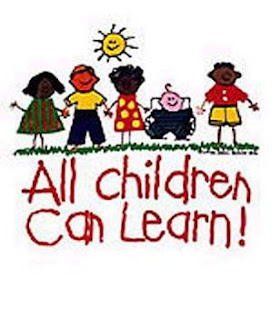
Hello Jenna,
ReplyDeleteYour post was thorough and you completed each part of the assignment. You succeeded in sourcing your picture and I find the picture you chose rather cute. I did find that you failed to bold font your headers. I would recommend titling the videos within your discussion, instead of hyperlinking the word video. It does not stand out as much. I would also recommend that you space your paragraphs a little more so that the seperate discussions are more discernable from each other. All in all, your grammar was overall good, except for one or two mistakes that I found. Your spelling was exceptional. I applaud you on the fact that you took time to discuss the individual students in the Technology in Special Education video.
Thank you, Nancy
Hi Jenna,
ReplyDeleteYou completed each assignment with no spelling and grammar errors from what I read. I did notice there weren't any links in your paragraphs for the websites, and I would recommend that you space your paragraphs and titles more so it wont look like one big paragraph. Overall this was a great blog post!
Carmen
Hi Jenna,
ReplyDeleteI think you picked a great app for students who need a boost in math! Thanks for pointing that one out.
Just as Nancy suggests, try to space your paragraphs. You can do this by adding a second brake tag at the end of the first break tag. This allows you to skip one more space down.
Stephen Akins